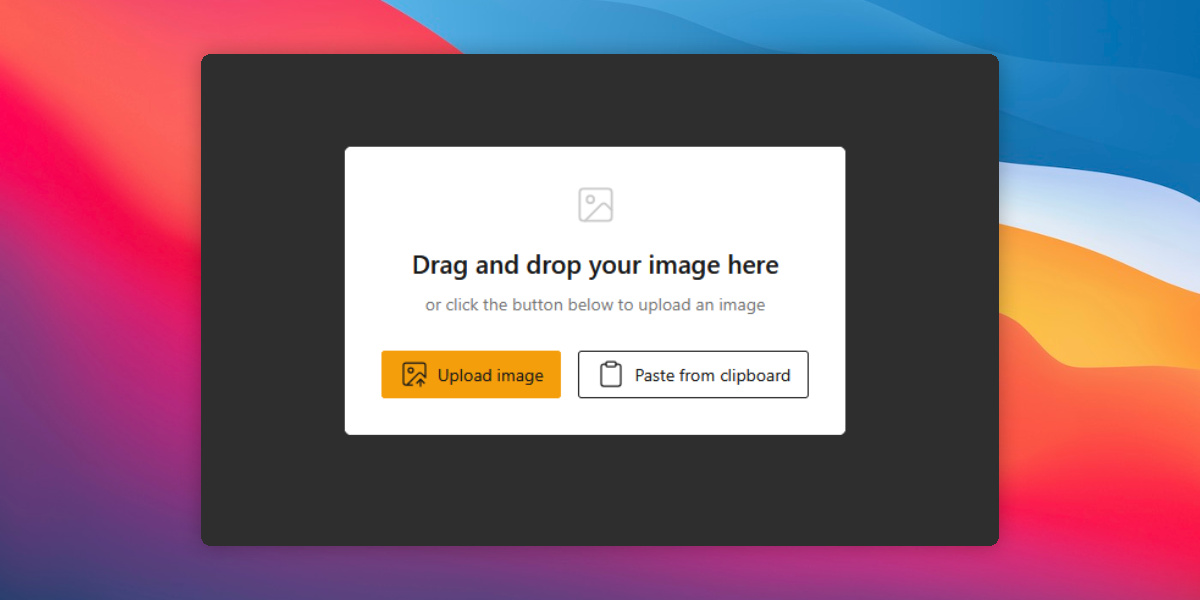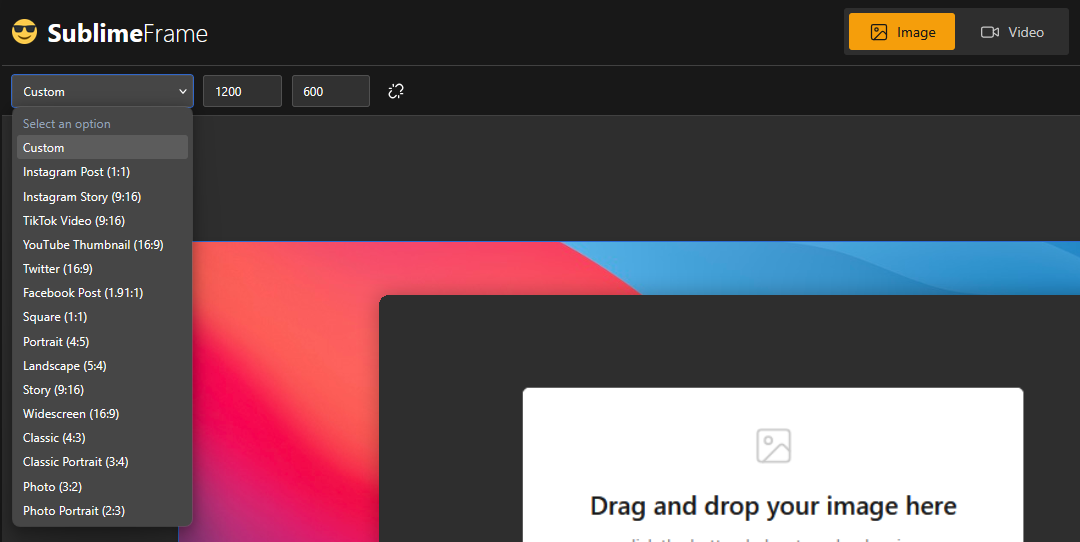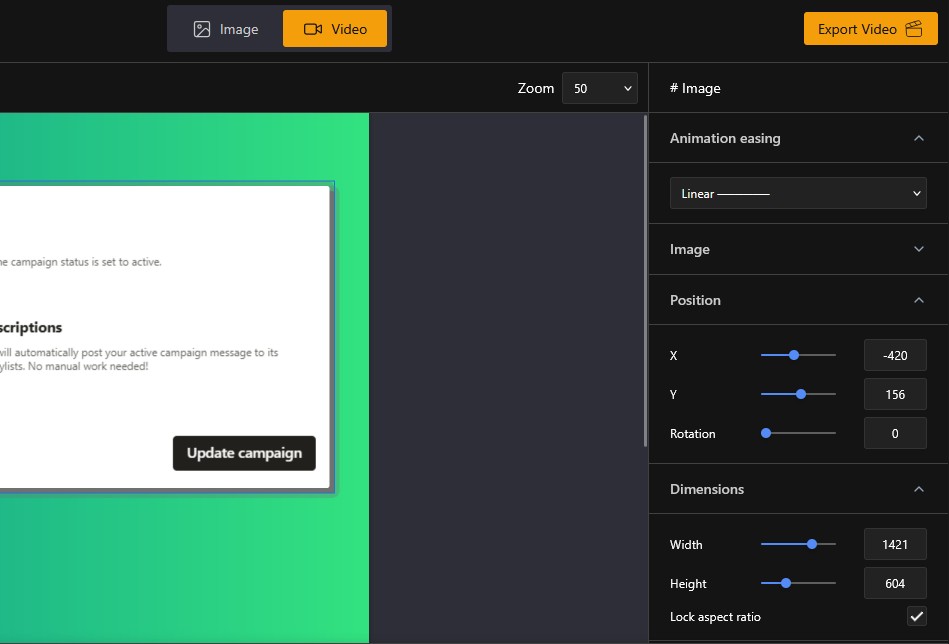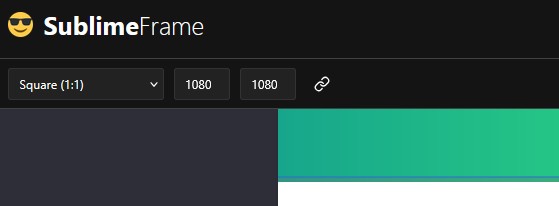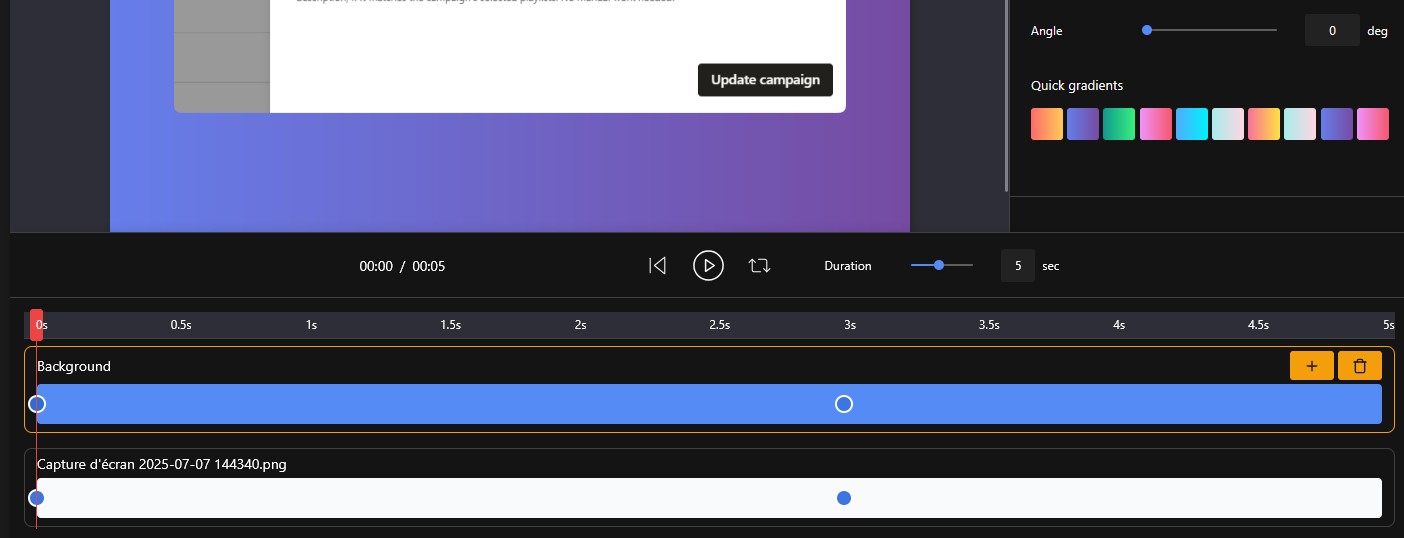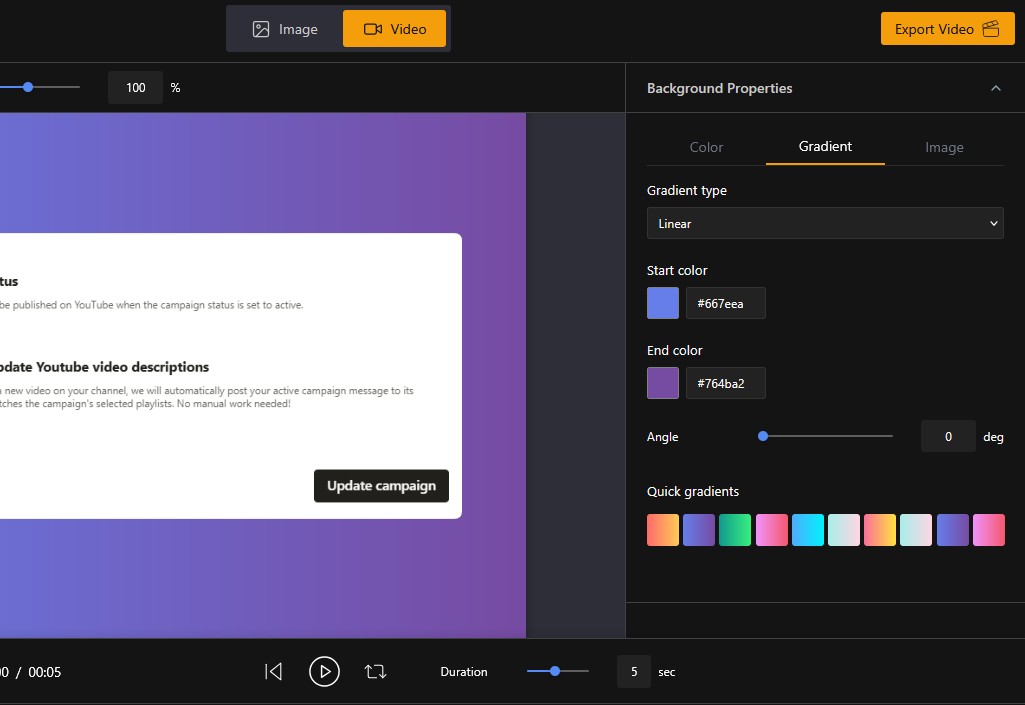✨ Keyframe-based timeline system
Create animations using a keyframe-based timeline. Add keyframes at any point, adjust timing, and control easing functions for smooth transitions. The timeline supports multi-element animations with independent timing controls for each element.
✨ Canvas editor with real-time preview
Design animations on a canvas with real-time preview. Includes multiple viewport sizes (400x300px and 800x600px), zoom controls, and visual feedback during editing. The canvas updates automatically when timeline properties are modified.
✨ Background customization
Choose from three background options: solid colors with a color picker, linear and radial gradients with customizable angles and color stops, or custom background images. All background types support real-time preview and can be animated across keyframes.
✨ Image element management and styling
Import and style images with controls for shadows (size and opacity), border radius, background colors, and inset padding. Images can be positioned, scaled, rotated, and animated independently on the timeline.
✨ Transform animations with easing
Animate elements with transform controls including position (X/Y coordinates), scale, rotation, and opacity. Multiple easing functions are available (linear, ease-in, ease-out, ease-in-out). All transforms can be keyframed and interpolated across the timeline.
✨ Multi-format export
Export animations in multiple formats: static images for single frames, GIFs for web use, or video formats (MP4 and WebM). Configurable frame rates (30fps or 60fps), quality settings (high, medium, low), and looping options.